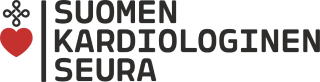Abstract submission instructions
Note that the online submission service does not allow you to make a draft. The form must be filled in one session!
After submitting there is no possibility to make changes/updates to the abstract.
General information concerning the submitting service
The timeline
There will be 20 minutes timeline before the online systems shuts down. I.e. if you’ll have a break and do not use the online system for 20 minutes, the system will shut down and you will need to start again from the beginning. You can naturally use the system for however long but the non-using break should not be longer than 20 minutes.
The form and submitting
Mandatory fields are marked with *. If all the mandatory fields are not filled the form cannot be submitted.
Remember to press “submit” after completing the form. Submitting has been successful when you receive “Thank you for submitting” message to your screen. Should the message not appear on your screen, please check the form for possible unfilled mandatory fields by scrolling the view (unfilled fields are highlighted in red).
After “Thank you for submitting” message on your screen you will receive an automatic e-mail message confirming your abstract has been received (within 15 minutes). If you do not receive the automatic confirmation by e-mail, please, check your spam folder or contact Finnish Cardiac Society maiju.pikkarainen@fincardio.fi.
Read this before submitting your abstract - Useful tips in order to send the abstract successfully
Create your abstract content early - and send it well before the deadline!
As you cannot make a draft online and to avoid the stress from “last minute” technical problems or unexpected events that may still occur it is wise to be prepared before the deadline.
- We recommend to use Firefox or Chrome for optimal results.
- There are separate spaces to fill in the title, authors and abstract content. So, do not include the authors or institutions to the title or content spaces.
- Abstract tables are to be attached as images
- Jpeg, png and Gif -pictures (altogether maximum of 50 MB image size) can be attached to the abstract.
- Total space for content is 400 words including the authors, institutions and text sections. Characters from the title space are not included the total amount. Separate space for title is 25 words.
- If the system is not used for 20 minutes, the session will close, and you will need to start again
Now, let’s do this! This is what you will be inquired in the form
Step 1: Author information = First/presenting author (see step 6 for listing the other authors)
Role
Choose role “First/presenting author” for yourself
First name, Middle initials, Last name
Names and initials should be properly capitalized. Names should not be all upper or lower case. The field for initials does not need to be filled in unless you want an initial as part of your name. Information will be listed to the abstract.
Educational title
Your educational degree in English, for example Medical Student, Bachelor of Medicine (or B. Med), Bachelor of Science (or B. Sc), Licentiate of Medicine (or MD) or Master of Science (or M. Sc.), etc. Please, do not use your occupational title instead of the educational degree but you can add also the specifying educational degrees such as specialising physician, specialist in area, etc.
Institution and Department
In English, for example University of Helsinki or Heart Hospital Tampere. The field for department does not need to be filled in unless you want the information to be listed to the abstract. Institution information will be listed to the abstract.
City
Information will be listed to the abstract.
Phone
Please, inform your mobile phone number in the international form, for example +358401234567.
Will not appear in the abstract, is only for backup information. E-mail addresses are not validated for correctness. Please, make sure that the e-mail address is properly formatted.
Country
Select the correct country from the list. Information will be listed to the abstract.
Birthday
Birthday will not appear in the abstract, is only for backup information. Please, note that you can write the date in American way i.e. MM/DD/YYYY to set the correct date to the calendar.
Adding other authors, see step 6 (or do this as a step two).
The author information in the abstract will be presented in this form: First name, Last name, Institution, Department, City, Country.
Step 2: Mark the pitch presentation and Select category
Mark x for the pitch presentation and select one Abstract category (Basic science or Clinical research).
Step 3: Abstract title
Create a title for your abstract.
- Do not bold, italicize, underline, superscript or subscript any items in the title
- Do not capitalize the first letter of all major words.
- Do not use abbreviations in the title
- Brand names of the medical products should not be used in the title
- Space for the title is 25 words
If the space allocated is exceeded, the program will inform this after pressing the submit button by informing “Save failed”. You can follow the word account when writing below the title frame. If you copy and paste your text, the word account activates after you go back to the title frame area.
Step 4: Abstract content
Use the following partition/headings in your text:
Aim
In an initial paragraph, provide relevant information regarding the background and purpose of the study, preferably in only one or two sentences.
Methods
Briefly state the methods used.
Results
Summarize the results in sufficient detail to support the conclusions.
Conclusions
State the conclusions reached. It is not satisfactory to state: "The results will be discussed".
Total space is 400 words. Abstract must conform to specific size limits. If the space allocated is exceeded, the program will inform this after pressing the submit button by informing “Save failed”. You can follow the word account when writing below the text frame. If you copy and paste your text, the word account activates after you go back to the text area.
Do not include the following to the Abstract text
* names of persons
* names of institutes or companies
* websites or e-mail addresses
* trademarks
When copy and pasting:
We recommend that you clean your Word document text (.doc) by copying the text to the Notepad or a similar program and saving it as .rtf file. Then copy the text to the Abstract submission form. This will ensure that the text will not include any special characters, bold letters etc. and therefore the jamming of the system is less likely to happen.
Some most common special characters can be found from the Abstract Content part; copy the needed character and place it to the text (Σ ω ε β α δ ± ≤ ≥ ‰ ° © ® ™)
Are you receiving invalid input message? This is probably due to having special characters or for example bold letters in the text. Read the text above about the special characters and clean your text before placing it.
Step 5: Abstract attachments (tables, figures, pictures)
Create the table/figure/picture by using other programs and
- save it in picture form (png, jpeg, gif)
- the image size should be less than 50 MB (images altogether)
- there should be no white space or border around the graphics
- name the file with your name and number, for example Nieminenpic1.png
- maximum of 2 attachments is allowed!
Attach the images in the abstract attachments section by pressing green “+Add files” button. You can only attach pictures which fill in the requirements i.e. image size less than 50 MB and format png, jpeg or gif. Maximum of 2 attachments is allowed for each abstract.
If failing, check the image size and format. The system might ask you to change the name of the file as there might be an image saved with similar name by another abstract sender. If so, please use another name for your file, preferable including your name (Nieminenpic1.jpeg).
Step 6: Add authors
Your name will already be listed. Enter the other authors information in the order you wish them to be listed in the abstract. Carefully check each authors information before adding them to the list with pressing the green button "Add author". The order of the authors can only be changed if the names are deleted and re-entered.
For other authors you will only need to fill in the mandatory fields and when needed, also the department.
E-mail addresses are not validated for correctness. Please, make sure that the e-mail address is properly formatted. Note that the confirmation information will only be sent to the e-mail address of the first/presenting author.
CHECK ALL THE INFORMATION ONE MORE TIME.
After submitting there is no possibility to make changes/updates to the abstract. If the information is correct, press "Submit" and watch your screen.
If there will be a red box informing ”Save failed” you will need to check the information again. Please, note that the abstract is not submitted until the corrections are made and the Submit button pressed again with the text “Thank you for submitting” appearing on the screen.
Thank you for submitting your abstract!
Important dates
February 4th 2024 at midnight (UTC+2): Abstract submission extended deadline
By February 28th, 2024: Acceptance or rejection information is sent by e-mail to the presenting/first author’s e-mail.
Contact information
Finnish Cardiac Society, e-mail: maiju.pikkarainen@fincardio.fi or phone +358 (0)50 592 1846.
Note that the online submission service does not allow you to make a draft. The form must be filled in one session!
After submitting there is no possibility to make changes/updates to the abstract.
General information concerning the submitting service
The timeline
There will be 20 minutes timeline before the online systems shuts down. I.e. if you’ll have a break and do not use the online system for 20 minutes, the system will shut down and you will need to start again from the beginning. You can naturally use the system for however long but the non-using break should not be longer than 20 minutes.
The form and submitting
Mandatory fields are marked with *. If all the mandatory fields are not filled the form cannot be submitted.
Remember to press “submit” after completing the form. Submitting has been successful when you receive “Thank you for submitting” message to your screen. Should the message not appear on your screen, please check the form for possible unfilled mandatory fields by scrolling the view (unfilled fields are highlighted in red).
After “Thank you for submitting” message on your screen you will receive an automatic e-mail message confirming your abstract has been received (within 15 minutes). If you do not receive the automatic confirmation by e-mail, please, check your spam folder or contact Finnish Cardiac Society maiju.pikkarainen@fincardio.fi.
Read this before submitting your abstract - Useful tips in order to send the abstract successfully
Create your abstract content early - and send it well before the deadline!
As you cannot make a draft online and to avoid the stress from “last minute” technical problems or unexpected events that may still occur it is wise to be prepared before the deadline.
- We recommend to use Firefox or Chrome for optimal results.
- There are separate spaces to fill in the title, authors and abstract content. So, do not include the authors or institutions to the title or content spaces.
- Abstract tables are to be attached as images
- Jpeg, png and Gif -pictures (altogether maximum of 50 MB image size) can be attached to the abstract.
- Total space for content is 400 words including the authors, institutions and text sections. Characters from the title space are not included the total amount. Separate space for title is 25 words.
- If the system is not used for 20 minutes, the session will close, and you will need to start again
Now, let’s do this! This is what you will be inquired in the form
Step 1: Author information = First/presenting author (see step 6 for listing the other authors)
Role
Choose role “First/presenting author” for yourself
First name, Middle initials, Last name
Names and initials should be properly capitalized. Names should not be all upper or lower case. The field for initials does not need to be filled in unless you want an initial as part of your name. Information will be listed to the abstract.
Educational title
Your educational degree in English, for example Medical Student, Bachelor of Medicine (or B. Med), Bachelor of Science (or B. Sc), Licentiate of Medicine (or MD) or Master of Science (or M. Sc.), etc. Please, do not use your occupational title instead of the educational degree but you can add also the specifying educational degrees such as specialising physician, specialist in area, etc.
Institution and Department
In English, for example University of Helsinki or Heart Hospital Tampere. The field for department does not need to be filled in unless you want the information to be listed to the abstract. Institution information will be listed to the abstract.
City
Information will be listed to the abstract.
Phone
Please, inform your mobile phone number in the international form, for example +358401234567.
Will not appear in the abstract, is only for backup information. E-mail addresses are not validated for correctness. Please, make sure that the e-mail address is properly formatted.
Country
Select the correct country from the list. Information will be listed to the abstract.
Birthday
Birthday will not appear in the abstract, is only for backup information. Please, note that you can write the date in American way i.e. MM/DD/YYYY to set the correct date to the calendar.
Adding other authors, see step 6 (or do this as a step two).
The author information in the abstract will be presented in this form: First name, Last name, Institution, Department, City, Country.
Step 2: Mark the pitch presentation and Select category
Mark x for the pitch presentation and select one Abstract category (Basic science or Clinical research).
Step 3: Abstract title
Create a title for your abstract.
- Do not bold, italicize, underline, superscript or subscript any items in the title
- Do not capitalize the first letter of all major words.
- Do not use abbreviations in the title
- Brand names of the medical products should not be used in the title
- Space for the title is 25 words
If the space allocated is exceeded, the program will inform this after pressing the submit button by informing “Save failed”. You can follow the word account when writing below the title frame. If you copy and paste your text, the word account activates after you go back to the title frame area.
Step 4: Abstract content
Use the following partition/headings in your text:
Aim
In an initial paragraph, provide relevant information regarding the background and purpose of the study, preferably in only one or two sentences.
Methods
Briefly state the methods used.
Results
Summarize the results in sufficient detail to support the conclusions.
Conclusions
State the conclusions reached. It is not satisfactory to state: "The results will be discussed".
Total space is 400 words. Abstract must conform to specific size limits. If the space allocated is exceeded, the program will inform this after pressing the submit button by informing “Save failed”. You can follow the word account when writing below the text frame. If you copy and paste your text, the word account activates after you go back to the text area.
Do not include the following to the Abstract text
* names of persons
* names of institutes or companies
* websites or e-mail addresses
* trademarks
When copy and pasting:
We recommend that you clean your Word document text (.doc) by copying the text to the Notepad or a similar program and saving it as .rtf file. Then copy the text to the Abstract submission form. This will ensure that the text will not include any special characters, bold letters etc. and therefore the jamming of the system is less likely to happen.
Some most common special characters can be found from the Abstract Content part; copy the needed character and place it to the text (Σ ω ε β α δ ± ≤ ≥ ‰ ° © ® ™)
Are you receiving invalid input message? This is probably due to having special characters or for example bold letters in the text. Read the text above about the special characters and clean your text before placing it.
Step 5: Abstract attachments (tables, figures, pictures)
Create the table/figure/picture by using other programs and
- save it in picture form (png, jpeg, gif)
- the image size should be less than 50 MB (images altogether)
- there should be no white space or border around the graphics
- name the file with your name and number, for example Nieminenpic1.png
- maximum of 2 attachments is allowed!
Attach the images in the abstract attachments section by pressing green “+Add files” button. You can only attach pictures which fill in the requirements i.e. image size less than 50 MB and format png, jpeg or gif. Maximum of 2 attachments is allowed for each abstract.
If failing, check the image size and format. The system might ask you to change the name of the file as there might be an image saved with similar name by another abstract sender. If so, please use another name for your file, preferable including your name (Nieminenpic1.jpeg).
Step 6: Add authors
Your name will already be listed. Enter the other authors information in the order you wish them to be listed in the abstract. Carefully check each authors information before adding them to the list with pressing the green button "Add author". The order of the authors can only be changed if the names are deleted and re-entered.
For other authors you will only need to fill in the mandatory fields and when needed, also the department.
E-mail addresses are not validated for correctness. Please, make sure that the e-mail address is properly formatted. Note that the confirmation information will only be sent to the e-mail address of the first/presenting author.
CHECK ALL THE INFORMATION ONE MORE TIME.
After submitting there is no possibility to make changes/updates to the abstract. If the information is correct, press "Submit" and watch your screen.
If there will be a red box informing ”Save failed” you will need to check the information again. Please, note that the abstract is not submitted until the corrections are made and the Submit button pressed again with the text “Thank you for submitting” appearing on the screen.
Thank you for submitting your abstract!
Important dates
January 31st 2024 at midnight (UTC+2): Abstract submission deadline
By February 28th, 2024: Acceptance or rejection information is sent by e-mail to the presenting/first author’s e-mail.
Contact information
Finnish Cardiac Society, e-mail: maiju.pikkarainen@fincardio.fi or phone +358 (0)50 592 1846.